Unlocking the World of Elsevier eBooks: Your Guide t0 Downloading and Accessing Knowledge
Discover how to download Elsevier eBooks easily and access a wealth of knowledge. Learn the steps, tips, and more!
In today’s digital age, accessing academic resources has never been easier. One of the most valuable sources for scholarly materials is Elsevier, a leading publisher known for its extensive collection of eBooks. This guide will walk you through how to download eBooks from Elsevier, ensuring you have all the information you need simply and engagingly.
What Are Elsevier eBooks?
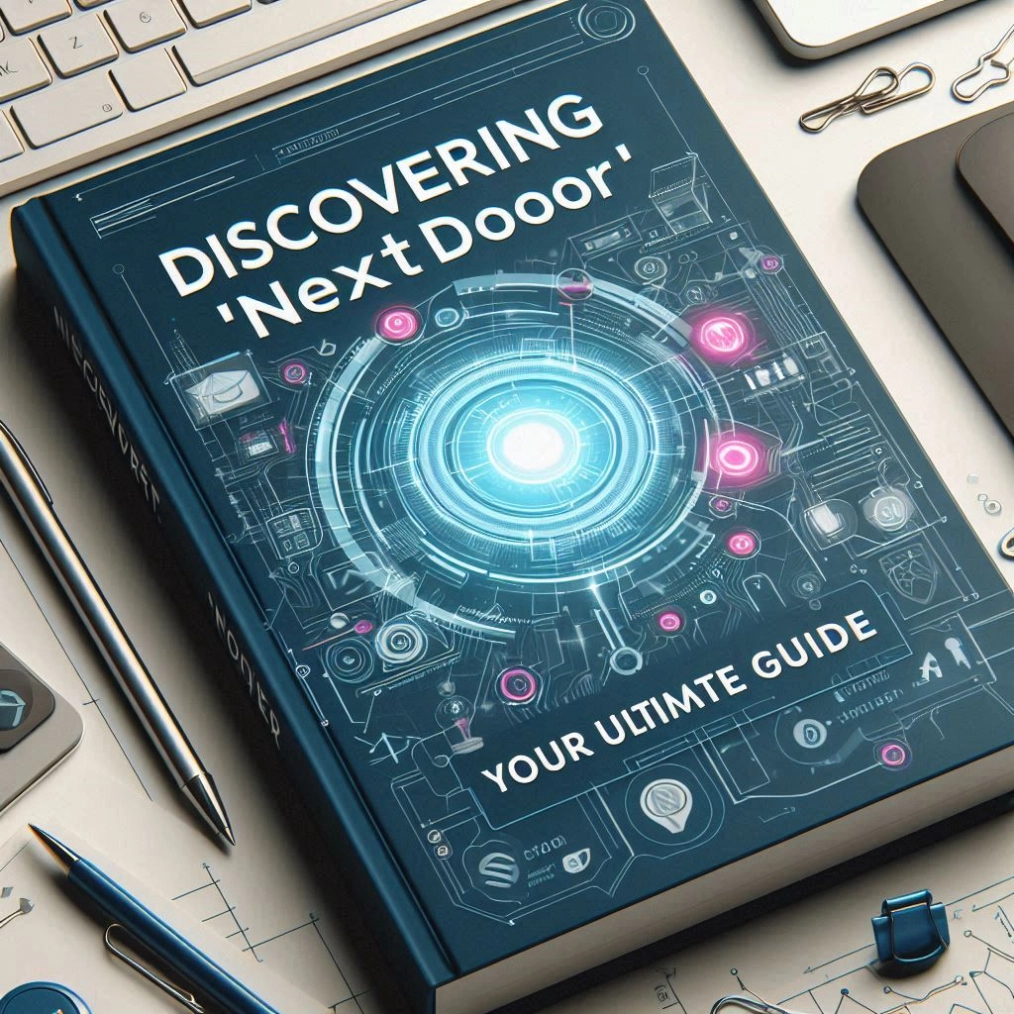 Elsevier eBooks are digital versions of textbooks and academic literature published by Elsevier. They cover a wide range of subjects, including:
Elsevier eBooks are digital versions of textbooks and academic literature published by Elsevier. They cover a wide range of subjects, including:
- Medicine
- Engineering
- Life Sciences
- Social Sciences
- Physical Sciences
With over 46,000 titles available, these resources are essential for students, researchers, and professionals alike.
Why Choose Elsevier eBooks?
Here are some compelling reasons to consider using Elsevier eBooks:
- Access to Quality Content: Elsevier is recognized for publishing high-quality academic materials.
- Convenience: You can read anywhere—on your computer, tablet, or smartphone.
- Interactive Features: Many eBooks come with features like search functions, highlighting, and note-taking capabilities.
How to Download Elsevier eBooks
Downloading an eBook from Elsevier is straightforward. Follow these steps:
- Visit ScienceDirect: Go to the ScienceDirect website where Elsevier’s eBooks are hosted.
- Search for Your Book: Use the search bar to find the specific title you want.
- Access Full Text: Click on the book title to view its details. If your institution has access, you’ll see options to download.
- Choose Your Format:
- PDF: Ideal for printing or offline reading.
- EPUB or MOBI: Great for reading on dedicated eReaders.
- Download the File: Click on the appropriate download link and save it to your device.
- Open and Enjoy: Use an appropriate reader (like Adobe Reader) to access your downloaded content.
Tips for Using Elsevier eBooks
To maximize your experience with Elsevier eBooks:
- Create an Account: Sign up for an Elsevier account for easier access and personalized recommendations.
- Utilize Library Resources: Check if your school or local library provides access to Elsevier’s collection.
- Stay Organized: Use folders on your device to keep your downloaded books organized.
Understanding Plagiarism in Academic Work
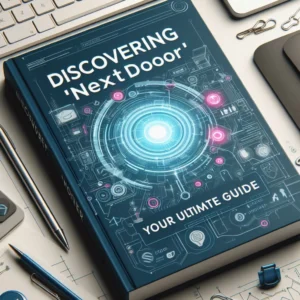 When using resources like Elsevier eBooks, it’s crucial to understand plagiarism and how to avoid it:
When using resources like Elsevier eBooks, it’s crucial to understand plagiarism and how to avoid it:
- What is Plagiarism? Plagiarism involves copying someone else’s work without giving credit. This can include text, ideas, images, or data.
- How to Avoid Plagiarism:
- Always cite your sources properly.
- Use quotation marks for direct quotes.
- Paraphrase information in your own words while still crediting the source.
Tools for Checking Plagiarism
To ensure your work is plagiarism-free:
- Grammarly: Offers grammar checks and plagiarism detection.
- Turnitin: Widely used in academic settings for checking originality.
Related Topics
When exploring Elsevier eBooks and academic writing, consider these related topics:
- The importance of academic integrity.
- How to effectively take notes from digital texts.
- Best practices for citing sources in research papers.
Conclusion
Downloading and using Elsevier eBooks can greatly enhance your learning experience. With easy access to high-quality academic materials, you can expand your knowledge base effectively. Remember to always practice good academic integrity by avoiding plagiarism and properly citing your sources.
Happy reading! This guide provides a comprehensive overview of downloading Elsevier eBooks while emphasizing the importance of originality in academic work. By following these steps and tips, you can ensure a smooth experience in accessing valuable educational resources.
Ensuring Your Downloaded Elsevier eBooks Are Plagiarism-Free
When you download eBooks from Elsevier, it’s essential to use the information responsibly and ethically. Plagiarism can have serious consequences in academic and professional settings, so understanding how to avoid it is crucial. Here’s a comprehensive guide on how to ensure your use of downloaded Elsevier eBooks remains plagiarism-free.
What is Plagiarism?
Plagiarism involves using someone else’s words, ideas, or work without proper attribution. This can happen intentionally or accidentally. Common forms of plagiarism include:
- Copying text verbatim without quotation marks or citation.
- Paraphrasing too closely to the original source without crediting the author.
- Failing to cite sources for ideas or data that are not common knowledge.
Steps to Avoid Plagiarism When Using Elsevier eBooks
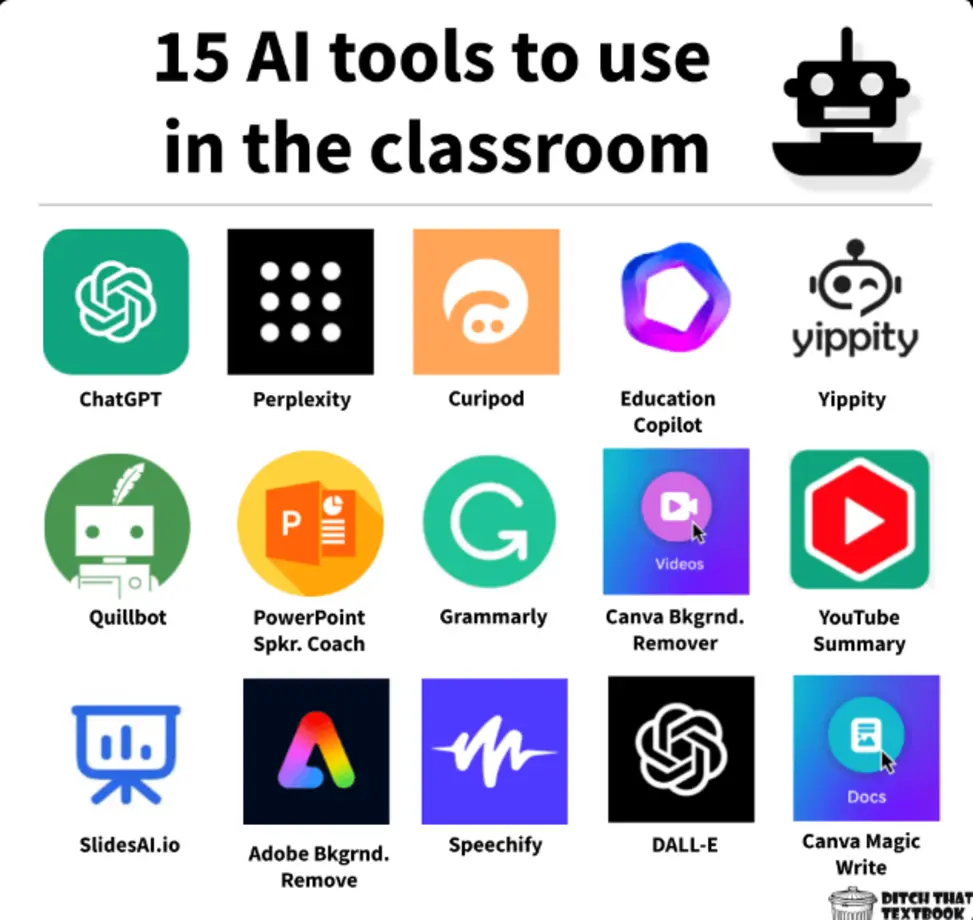 Here are key strategies to ensure your work remains original and properly cited:1. Keep Track of Your Sources
Here are key strategies to ensure your work remains original and properly cited:1. Keep Track of Your Sources
- Organize Your Research: As you read through your downloaded eBooks, keep detailed notes. Clearly label which ideas are yours and which come from the texts.
- Use Citation Management Tools: Consider using tools like Zotero, Mendeley, or EndNote. These can help you keep track of your sources and generate citations easily.
2. Paraphrase Effectively
- Understand Before You Write: Read the material thoroughly until you grasp the concepts. Then, write about it in your own words without looking at the original text.
- Avoid Close Paraphrasing: Simply changing a few words in a sentence is not enough. Rewrite the idea completely while retaining its meaning.
3. Use Quotation Marks for Direct Quotes
- Quote Sparingly: Only use direct quotes when necessary, such as when defining a term or conveying a unique idea.
- Cite Properly: Always include the author’s name and publication year in your citation when quoting directly from an eBook.
4. Cite Your Sources Correctly
- In-Text Citations: Whenever you reference an idea from an Elsevier eBook, include an in-text citation according to the required style (APA, MLA, etc.).
- Reference List: At the end of your document, include a complete list of all sources cited, formatted correctly.
5. Use Plagiarism Checkers
- Check Your Work: Before submitting any written work, run it through a plagiarism checker like Turnitin or Grammarly. This will help identify any unintentional similarities with existing texts.
Additional Tips for Academic Integrity
- Familiarize Yourself with Citation Styles: Different fields have different preferred citation styles. Make sure you know which one to use and apply it consistently throughout your work.
- Proofread Your Work: Review your writing to ensure that it’s clear where your ideas end and the sources begin. This helps avoid accidental plagiarism.
- Be Wary of AI Tools: If using AI for assistance in writing or summarizing content, ensure that you do not present AI-generated text as your own work without proper attribution.
Conclusion
By following these guidelines, you can confidently use downloaded Elsevier eBooks while maintaining academic integrity. Remember that proper citation and paraphrasing are not just about avoiding plagiarism—they also enhance the credibility of your work and contribute to scholarly discourse. By implementing these strategies, you’ll not only avoid plagiarism but also develop stronger research and writing skills that will serve you well throughout your academic journey.
