How to Turn Off Meta AI on Facebook: A Step-by-Step Guide
Wondering how to turn off Meta AI on Facebook? Learn step-by-step instructions for muting chat notifications and disabling comment summaries today!
With the rise of artificial intelligence, Meta has integrated AI features into its platforms, including Facebook. Many users have found these features intrusive and annoying. As a result, many are asking how to turn off Meta AI on Facebook. This article will provide a comprehensive guide on disabling these features, as well as discuss the implications of Meta AI’s presence on social media.
Understanding Meta AI
Meta AI is designed to enhance user experience by providing features like comment summaries, chat suggestions, and personalized content. However, not everyone appreciates these additions. Some users feel that these features clutter their feeds and disrupt their interactions.
Why Users Want to Turn Off Meta AI

- Intrusiveness: Many users find the AI-generated suggestions and summaries unnecessary.
- Privacy Concerns: There are worries about how much data the AI collects and how it uses that data.
- User Control: Users want more control over their social media experience without unsolicited AI interventions.
Features of Meta AI
Before diving into how to disable Meta AI, it’s important to understand what features it includes:
- Comment Summaries: This feature generates summaries of comments on posts, attempting to capture overall sentiments.
- AI Chat Assistance: In Messenger and WhatsApp, the AI can suggest responses or help plan events.
- Search Suggestions: The AI provides recommendations based on user interests when searching for content.
While some users may find these features useful, many prefer a more streamlined experience without AI involvement.
How to Turn Off Meta AI on Facebook
How to Turn Off Meta AI on Facebook
If you want to disable certain aspects of Meta AI on Facebook, follow these steps:
Turning Off Comment Summaries
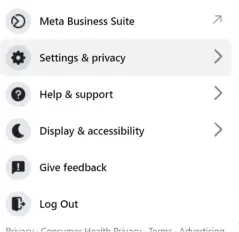 Comment summaries are one of the most discussed features among users. Here’s how to turn them off:
Comment summaries are one of the most discussed features among users. Here’s how to turn them off:
- Open Facebook: Log into your account via the app or website.
- Access Settings: Click on your profile picture in the upper right corner.
- Select Settings & Privacy: From the dropdown menu, choose “Settings & Privacy.”
- Go to Settings: Click on “Settings.”
- Navigate to Audience & Visibility: On the left sidebar, find “Audience and visibility.”
- Select Posts: Under this section, click on “Posts.”
- Disable Comment Summaries: Look for the option labeled “Allow comment summaries” and toggle it off.
This will stop Facebook from generating summaries for comments on your posts.
Muting Meta AI Chat
How to Turn Off Meta AI on Facebook
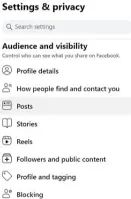 If you want to mute the Meta AI chat feature in Messenger or WhatsApp, here’s how:
If you want to mute the Meta AI chat feature in Messenger or WhatsApp, here’s how:
- Open Messenger/WhatsApp: Launch the app where you want to mute Meta AI.
- Find the Chat Thread: Locate the chat thread with Meta AI.
- Mute Notifications:
- For Messenger:
- Tap on the chat thread.
- Click on the name at the top.
- Select “Mute Notifications” and choose your preferred duration.
- For WhatsApp:
- Open the chat.
- Tap on the contact’s name at the top.
- Choose “Mute Notifications” and select a duration.
- For Messenger:
This will silence notifications from Meta AI while still allowing you to use Messenger or WhatsApp normally.
General Tips for Managing Meta AI Features
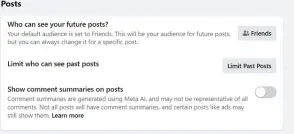 While you cannot completely turn off all aspects of Meta AI, you can manage how it interacts with you:
While you cannot completely turn off all aspects of Meta AI, you can manage how it interacts with you:
- Limit Notifications: Regularly check your notification settings to ensure you’re only receiving alerts that matter to you.
- Feedback Options: Use feedback options provided by Meta to express your concerns about unwanted features.
- Stay Updated: Keep your apps updated for any new settings that may allow further customization of AI features in the future.
User Reactions and Backlash
Since its rollout, Meta AI has faced significant backlash from users across social media platforms:
- Forums and Discussions: Many users have taken to platforms like Reddit to share their frustrations about unwanted features.
- Calls for Transparency: Users are demanding clearer communication from Meta regarding how their data is used by AI tools.
- Concerns Over Data Privacy: There are ongoing discussions about data privacy implications related to using AI across social media platforms.
The Future of Meta AI
As technology evolves, so will user expectations regarding privacy and control over their digital experiences. Here are some potential future developments regarding Meta AI:
- Enhanced User Control: Users may gain more options for customizing their interactions with AI tools.
- Improved Transparency: Companies like Meta may need to provide clearer explanations of how their AI functions work and what data they collect.
- User-Centric Design Improvements: Feedback from users could lead to more thoughtful integration of AI features that genuinely enhance user experience rather than detract from it.
Conclusion
In conclusion, if you’re wondering how to turn off Meta AI on Facebook, there are steps you can take to manage its presence in your social media experience. While complete removal is not currently possible, muting notifications and disabling specific features can help create a more enjoyable environment.
As users continue to express their preferences regarding digital tools like Meta AI, companies will need to adapt their approaches to meet consumer expectations effectively. Staying informed about updates and utilizing available settings is key for anyone looking to maintain control over their online interactions.
